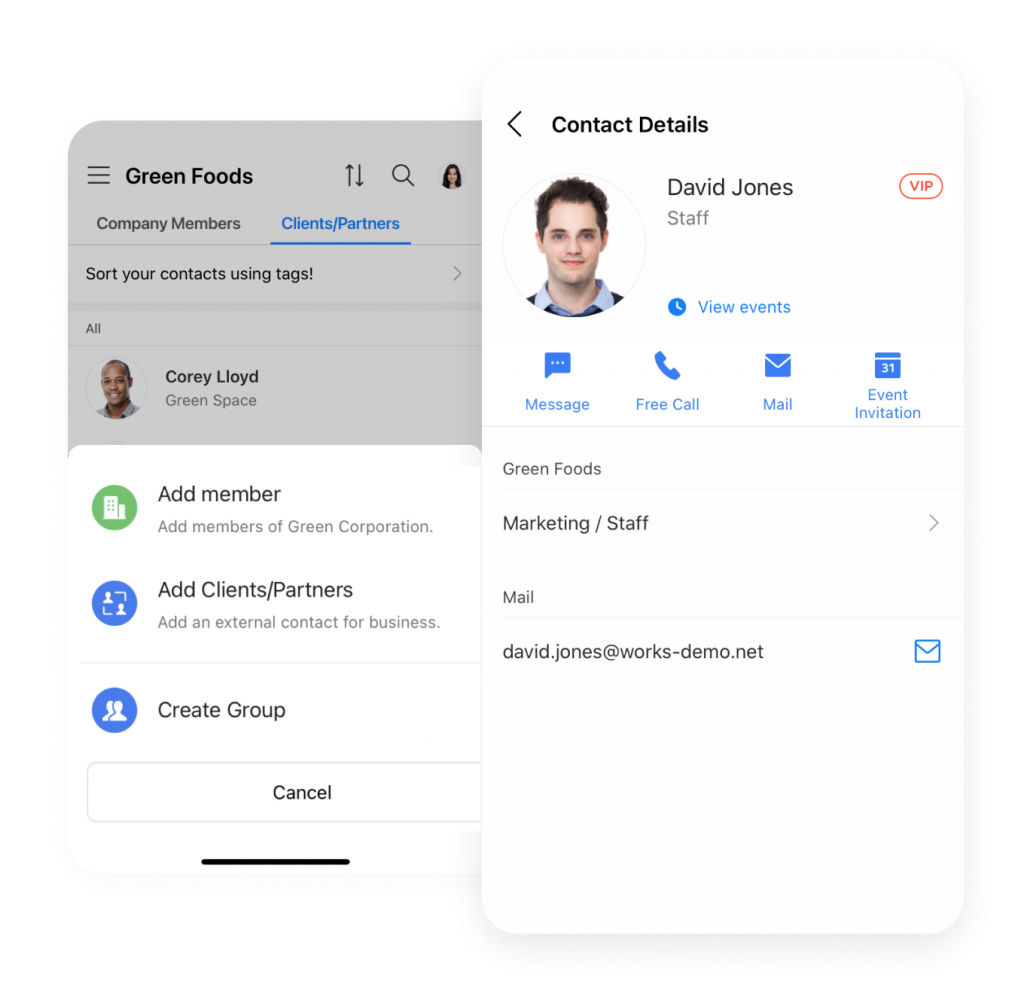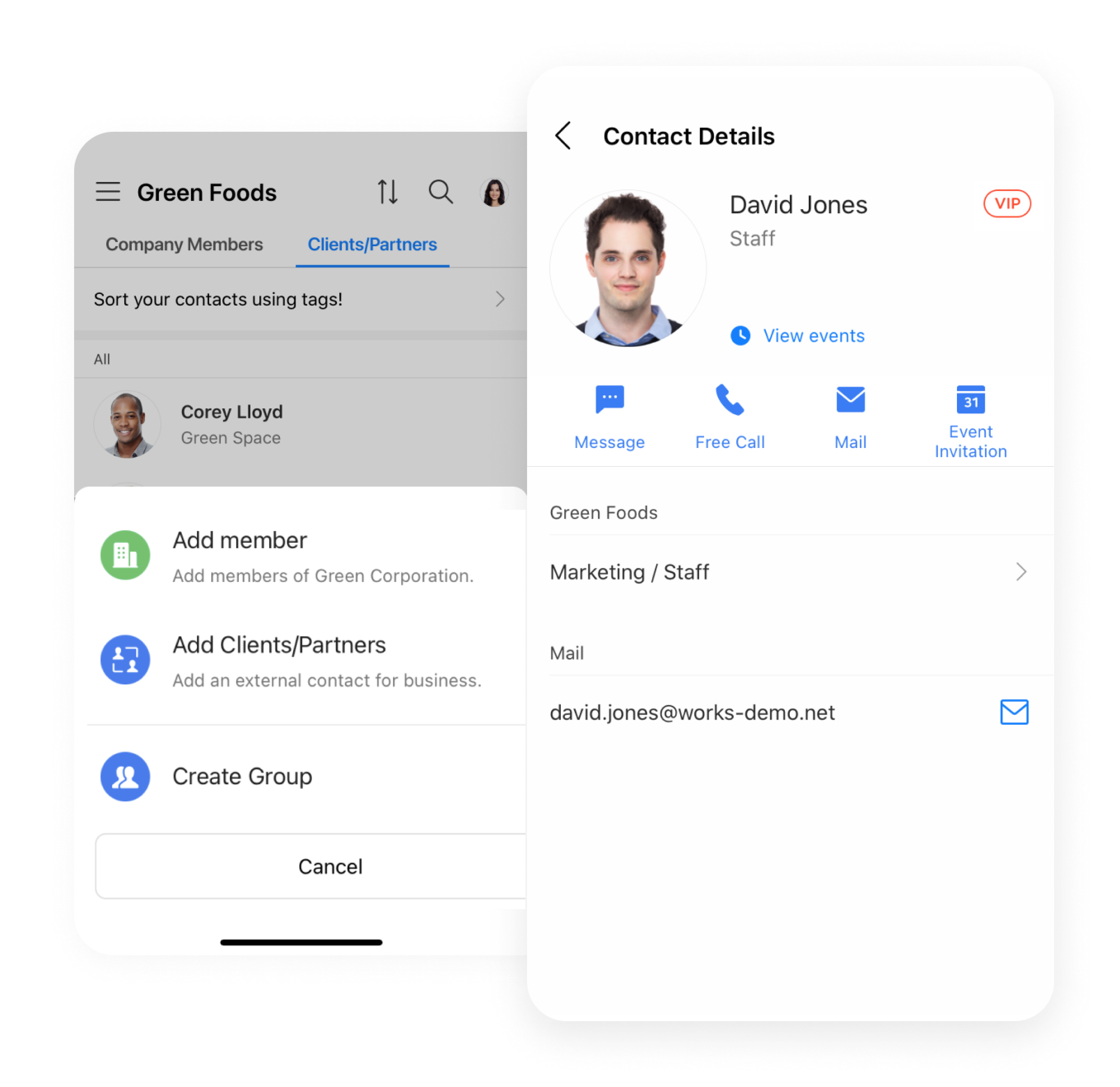Menu
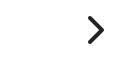

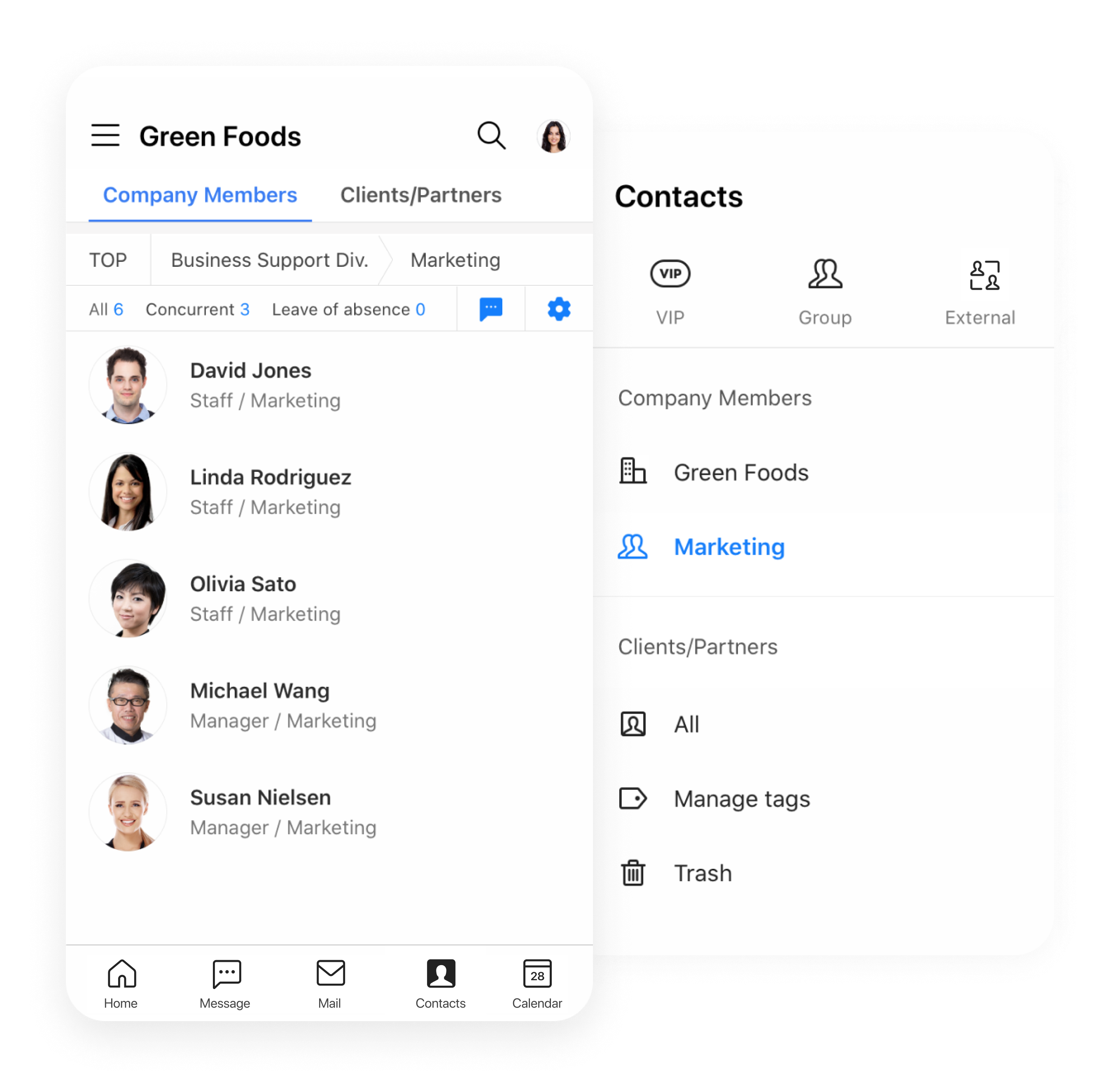
Contacts List
All team members
at a glance
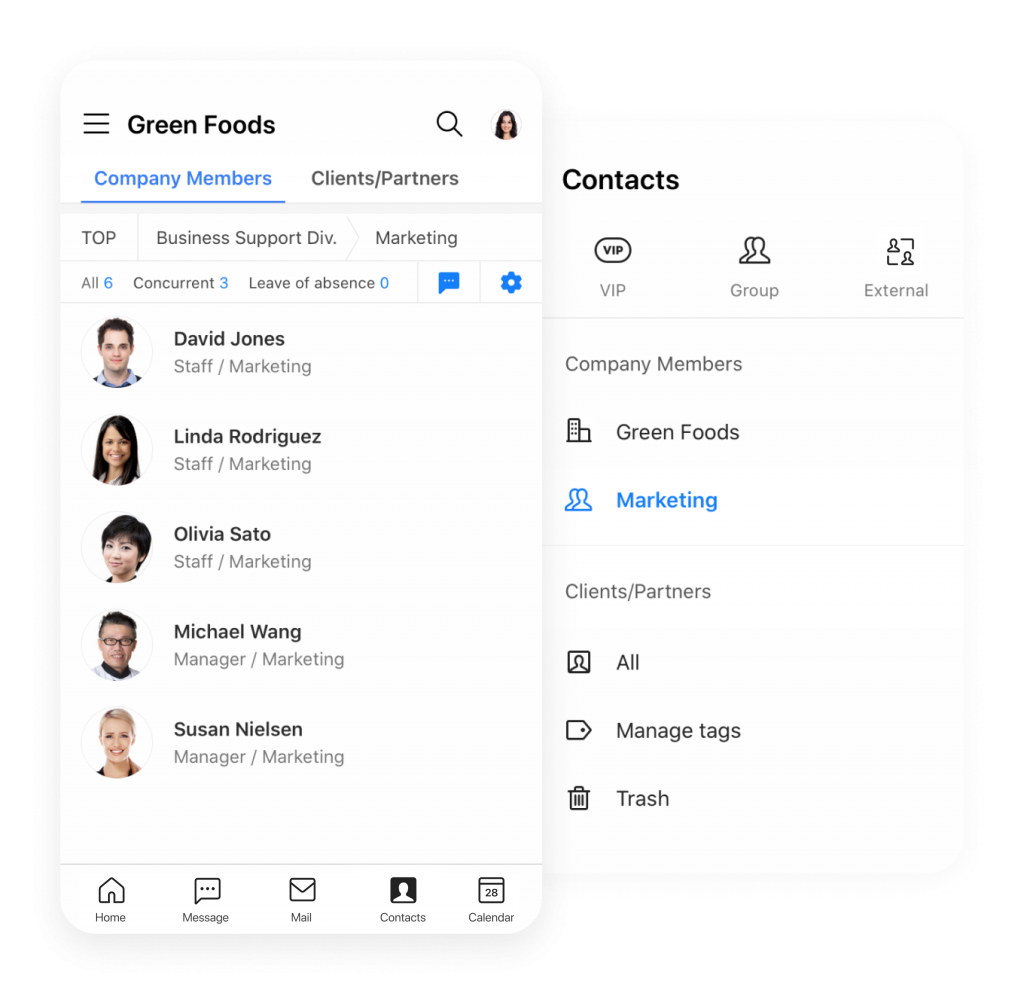
Find out more about teams and their members from each group’s list of members.
You can find colleagues,
even when you don’t remember their names.
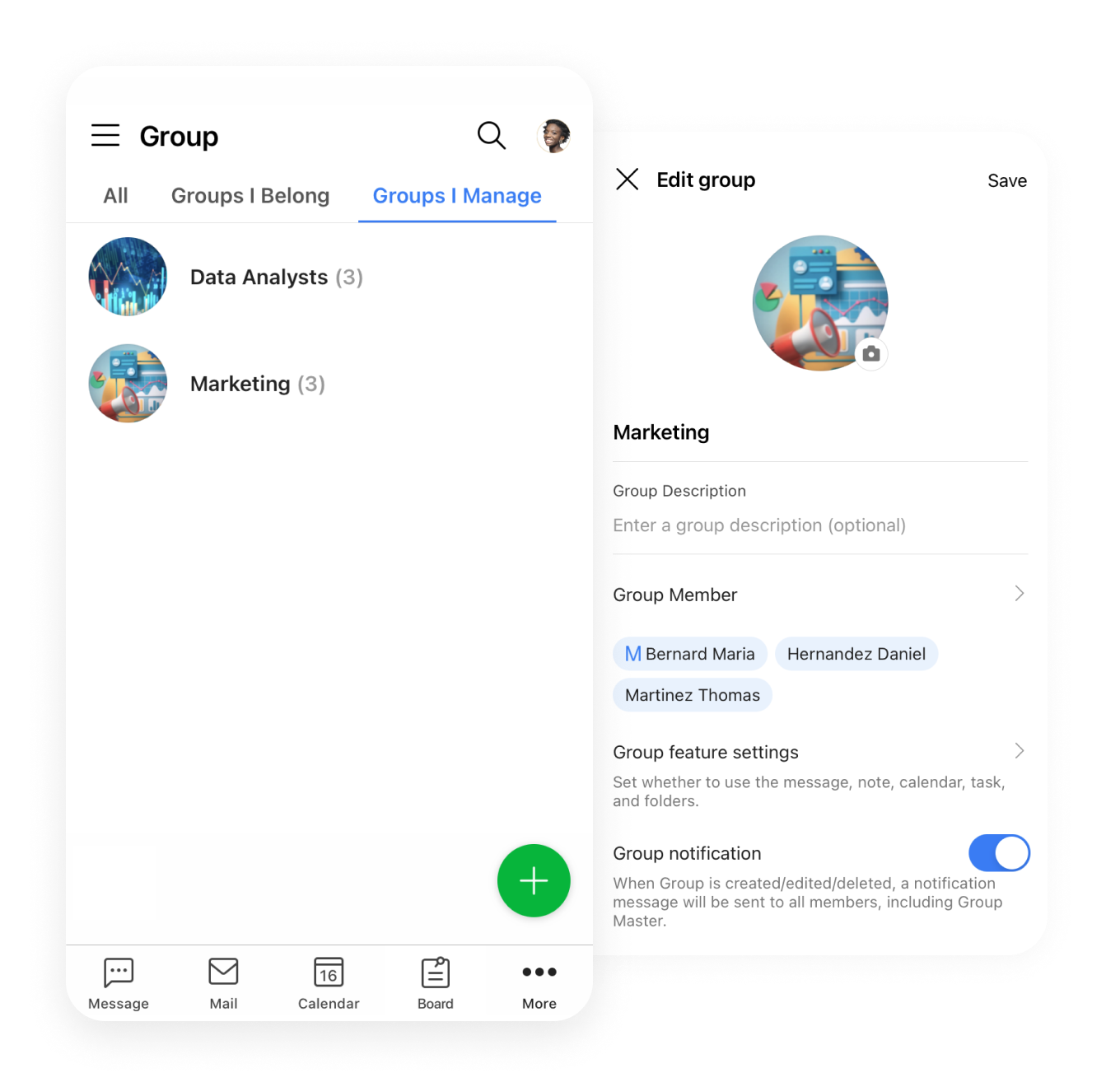
Group for Effective Collaboration
Get project done, together
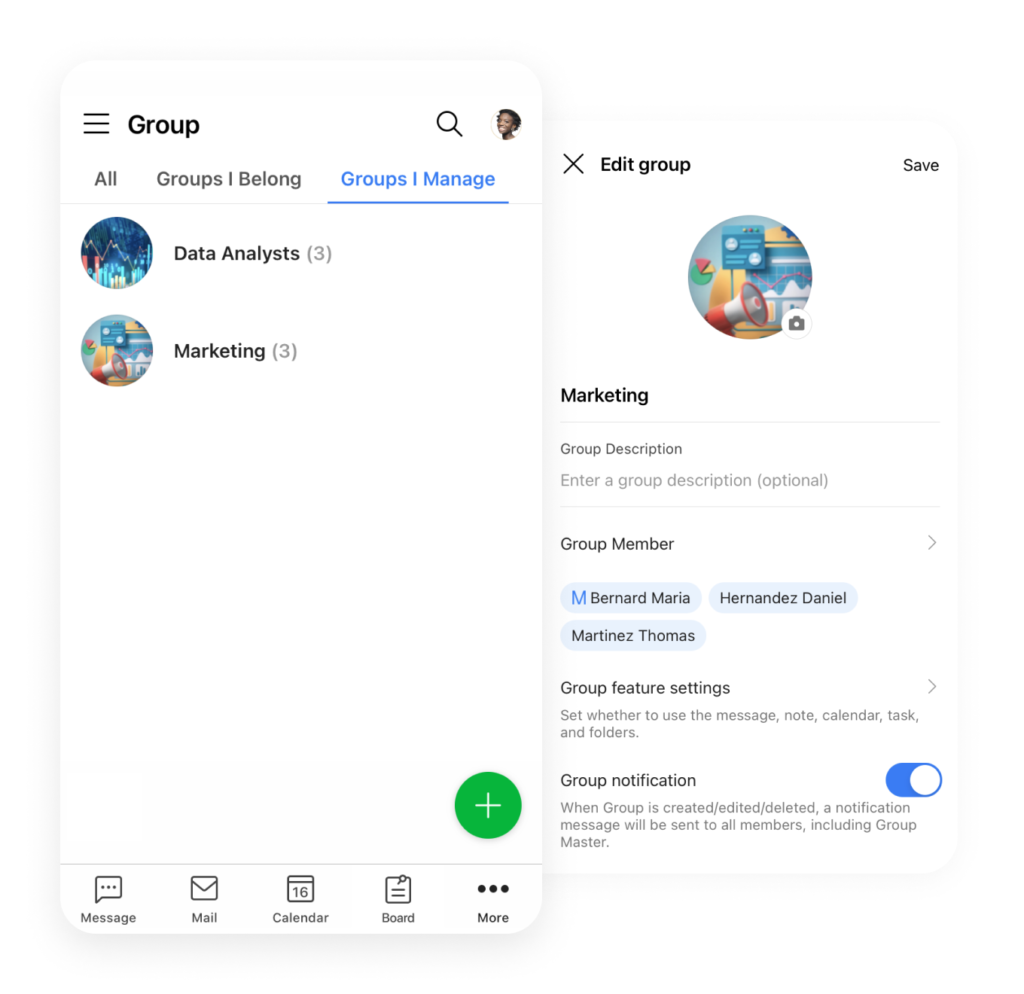
In Contacts, create and manage a group in few easy steps.
Use Note, Event, Task, and Folder for better collaboration.
For more information on Features
Please refer to the guide for details on available features.
Previously, when we want to contact someone in our company, we first had to check the profile and find detailed contact information and either send email or make phone call to them after. And, this was extremely inconvenient. With LINE WORKS, however, we can simply look up the contacts information on the application and send message immediately. With this, it became convenient to make contacts to others.

IDOM Inc.
Sato Ayaka
関連情報
myBridgeで取り込んだ名刺データをLINE WORKSにインポートして、LINE WORKSの「アドレス帳」に追加できる機能が加わりました!
アドレス帳では組織図に沿った構成を表示できますので、グローバルも含めた組織図をそのまま再現しており、これらは、本社の管理部門が一括して適宜アップデートしたものが自動反映されます。