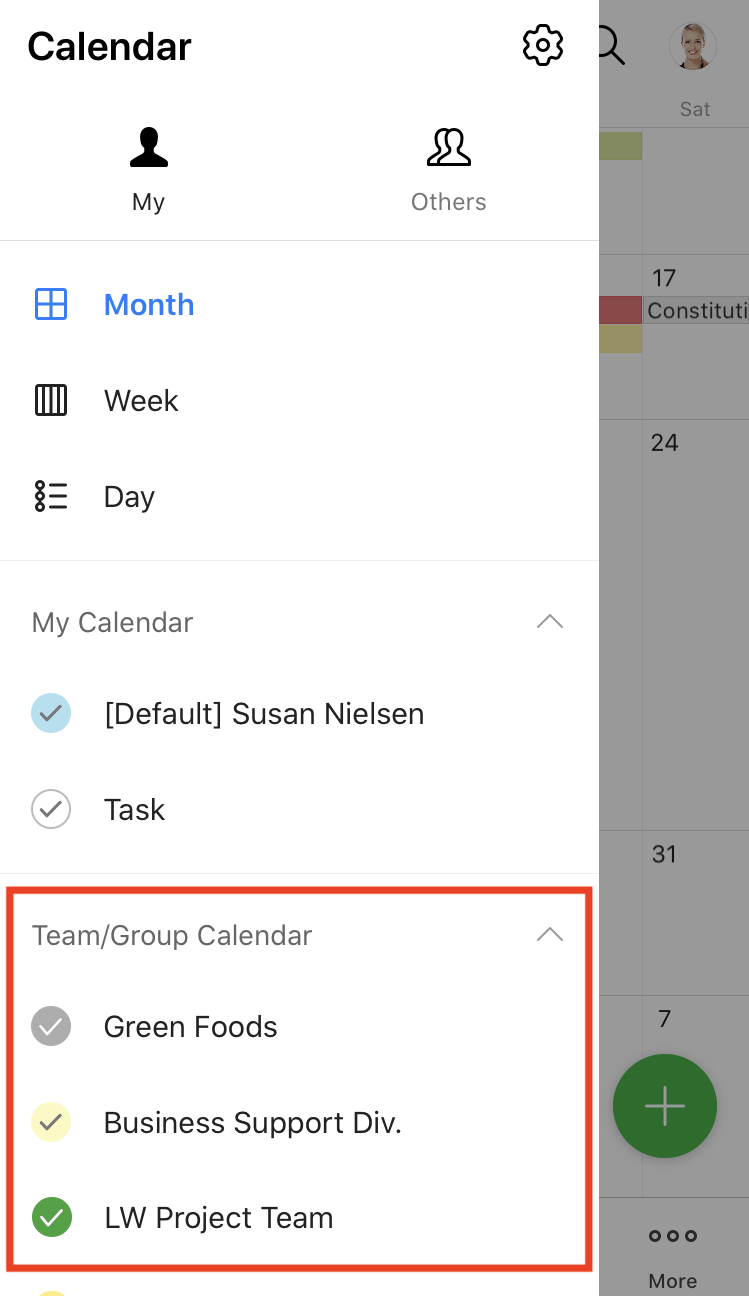LINE WORKS is more than a communication tool.
Think of LINE for work but with the calendar feature.
In Group/Team Message Room, you can even manage schedules specifically for a team.
Spend less time planning and sharing schedules around as a team.
Any member of a group/team can schedule events or make changes on LINE WORKS’ online group calendar.
Table of contents
- 1. Add event
2. Edit event
3. Check team/group events in Calendar
1. Add event
Tap [+] at the bottom right of the group calendar screen. A notification is sent to the Team/Group Message Room when members add, edit, or delete events in the team or group calendar.
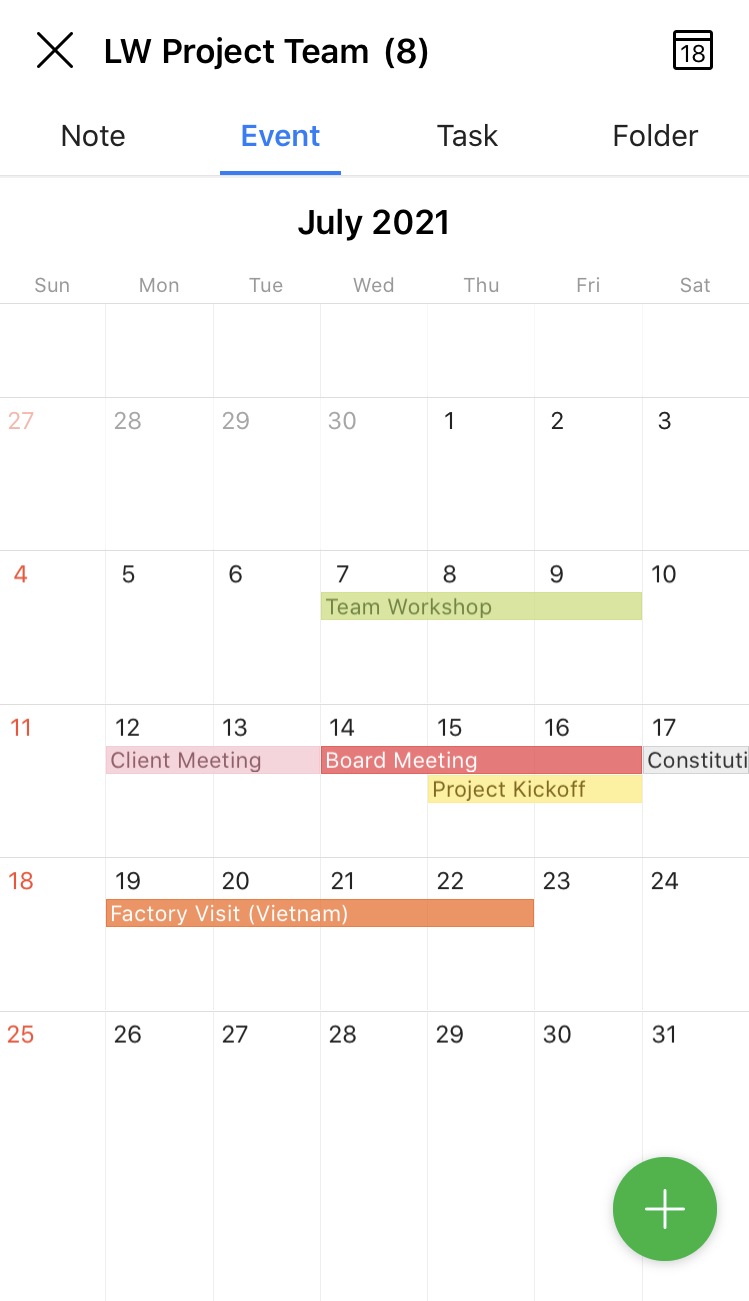
2. Edit event
On event details, you can check who scheduled an event or when the event was added.
If the event was edited, the last updated time and date are displayed at the bottom of the event details.
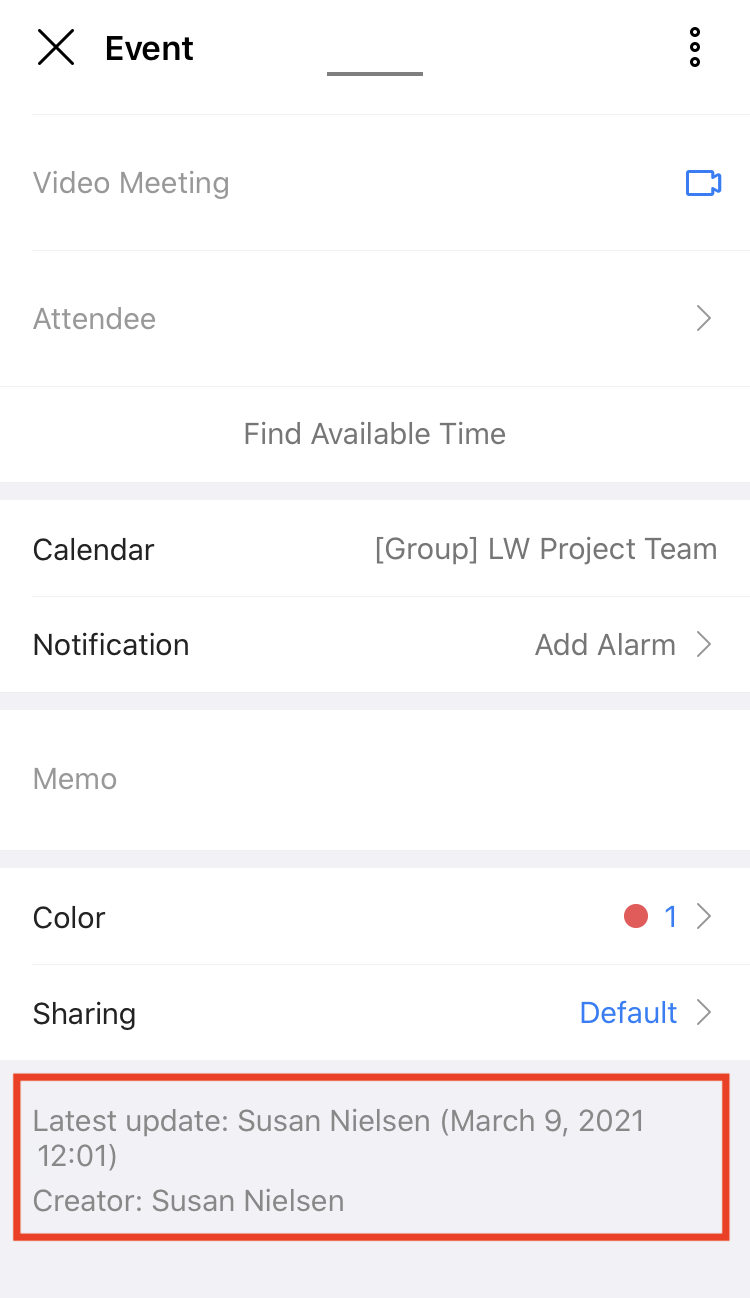
3. Check team/group events in Calendar
LINE WORKS Calendar displays Team/Group calendars currently in use.
Check full event details or availability in Calendar without switching between services.