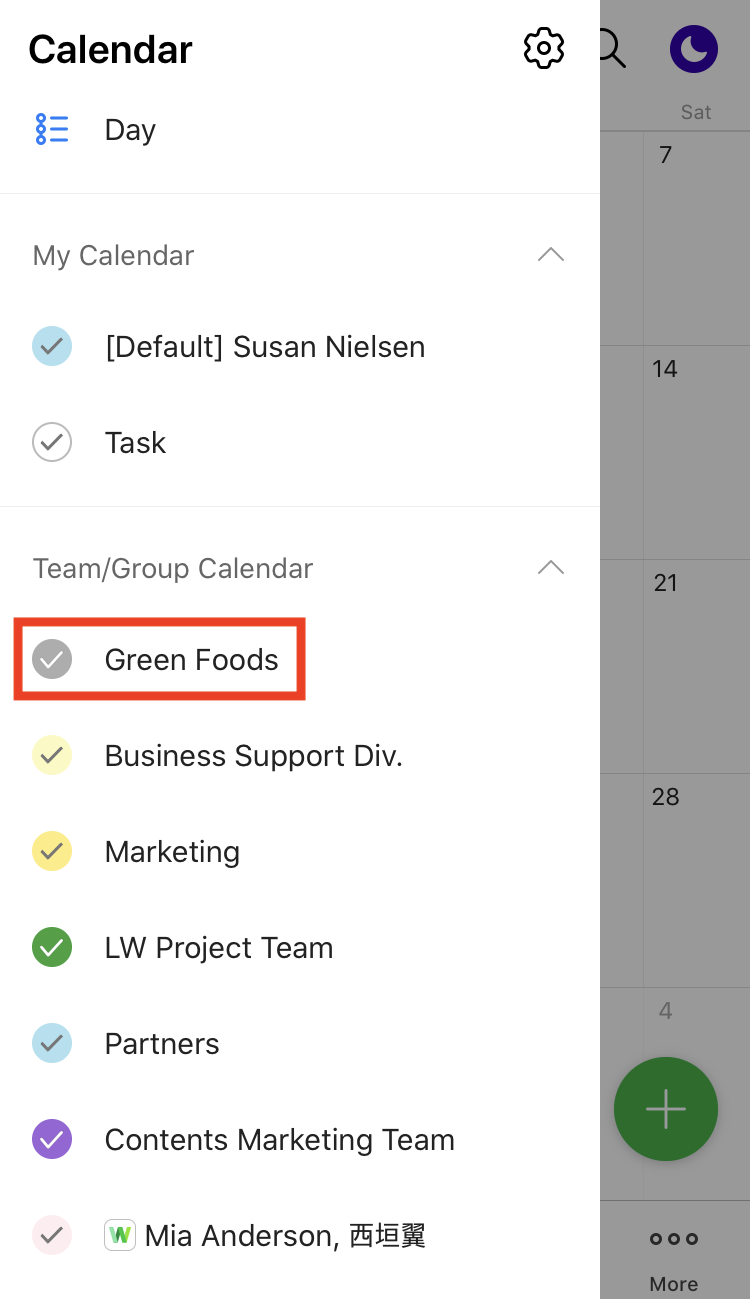Start managing your schedules efficiently with the various calendar that LINE WORKS provides.
Mainly, LINE WORKS offers 3 calendar types: My Calendar, Company Calendar, and Team/Group Calendar.
By using each calendar type according to its purpose, you can create the perfect workflow for yourself and your team.
If you have trouble managing your workflow without the calendar feature on LINE, get to know more about LINE WORKS Calendar.
More on the Calendar types >
More on creating a new calendar >
- Table of Contents
- 1. My Calendar
- 2. Team/Group Calendar
3. Company Calendar
1. My Calendar
My Calendar can be further categorized into 3 types: Default calendar, Shared calendar, and Task calendar.
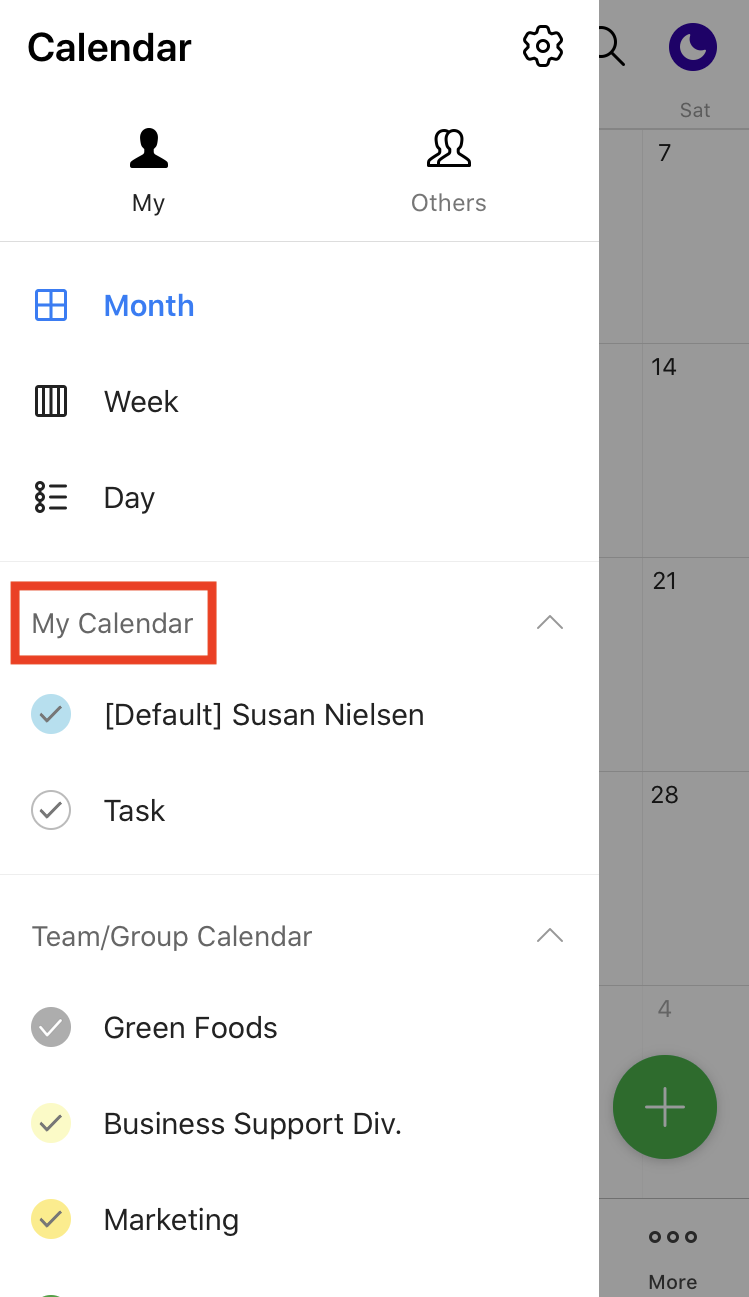
Default calendar
Refers to the calendar available to all members by default. When you check other members’ schedules or availabilities, you will see their default calendar. Keep in mind that you cannot delete this calendar type.
Other members can also view the schedules in your default calendar. For private schedules, you can also create a separate calendar that others cannot access.
Shared calendar
Refers to the calendar shared by others or created and shared with other members by you. The shared calendar allows you to manage schedules only with members you specified.
Task calendar
Refers to the calendar provided to all members who have access to Calendar and Task services. You can check tasks with set deadlines separately depending on whether you received or sent them.
2. Team/Group Calendar
Refers to the calendar solely for a team or group members to share schedules, such as group events or meetings.
Each member can have a different calendar authority: to add, edit or delete schedules depending on their positions or titles.
More on how to grant calendar authority >
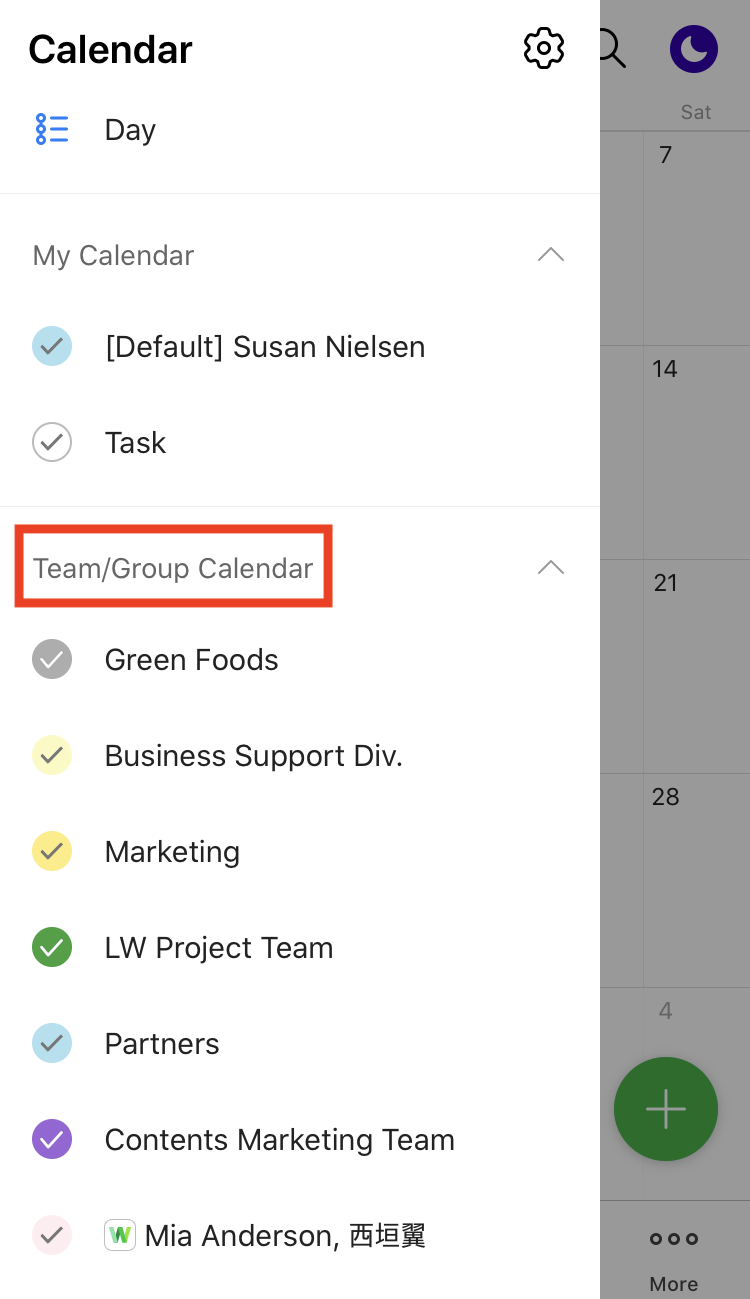
3. Company Calendar
Refers to the calendar created by the administrator that all company members can view. However, keep in mind that only the administrators can edit or delete schedules.
More on managing Company Calendar >
The Company Calendar is recommended for managing and sharing company-wide important dates. Add founding anniversaries, holidays, and company-wide events in Company Calendar so no one feels left out!